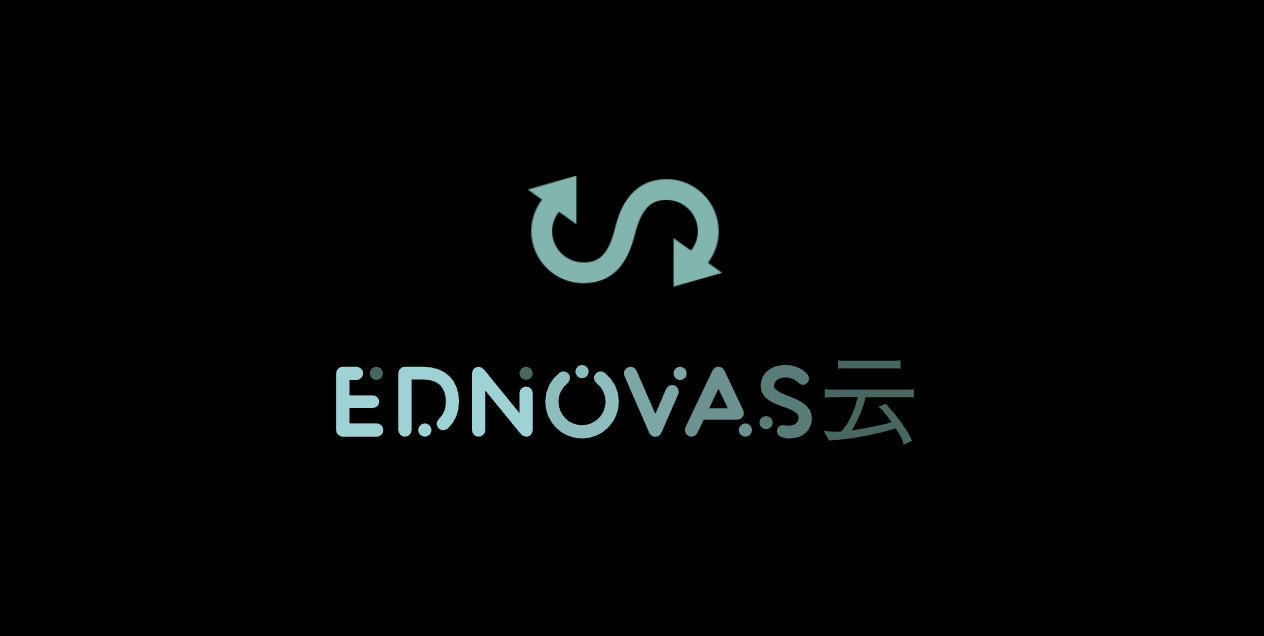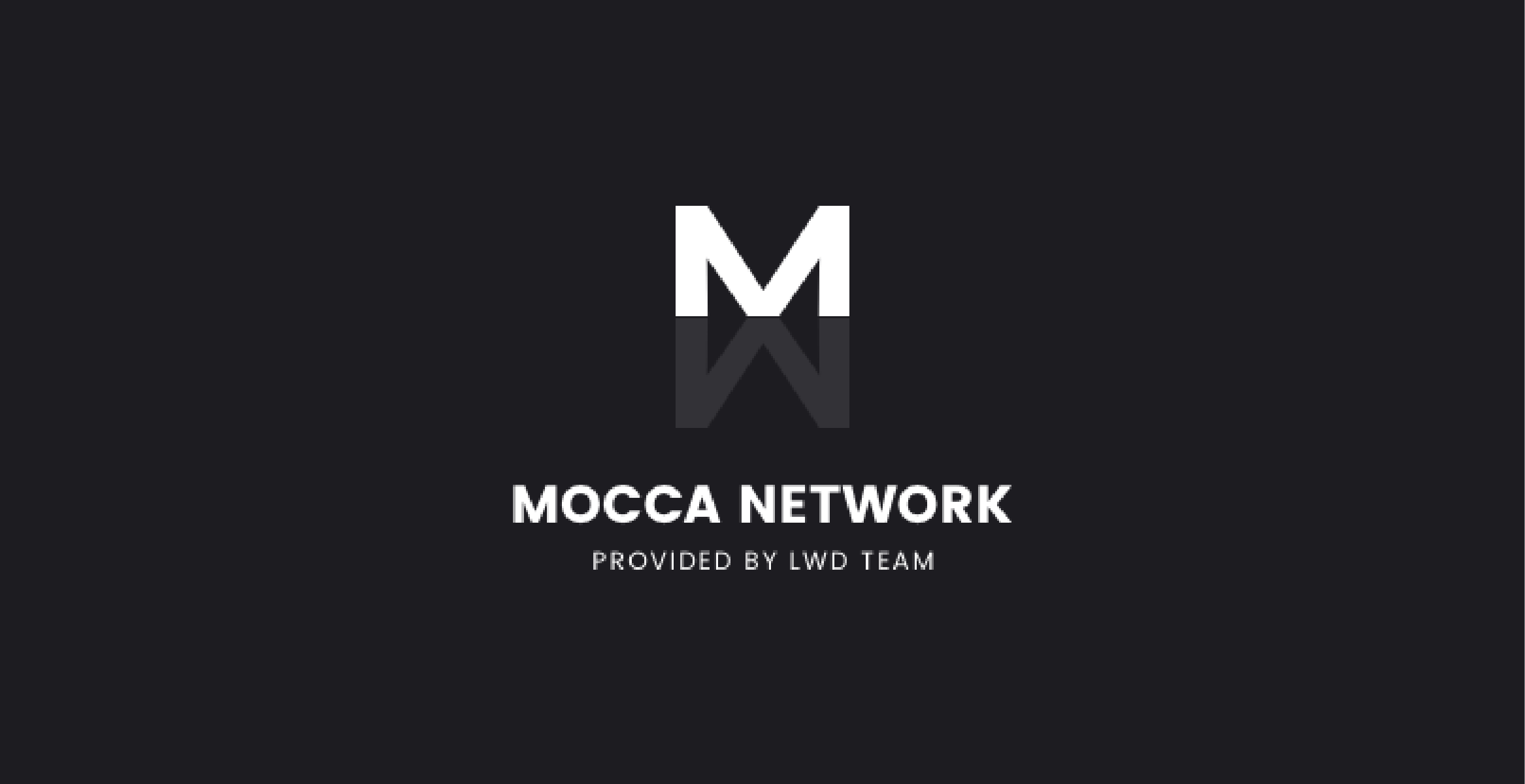E5sub bot搭建
项目地址
https://github.com/iyear/E5SubBot
直接部署
虽然有docker方式部署,但是本项目直接部署会更方便一些
在releases界面复制对应版本的链接 https://github.com/iyear/E5SubBot/releases
mkdir /home/e5sub && cd /home/e5sub |
然后打开config.yml文件并编辑配置文件
bot_token: YOUR_BOT_TOKEN # 从botfather那里获取,创建一个新的机器人并记录下token |
docker部署
第一次启动不行,使用 docker-compose restart重启一次
mkdir ./e5bot && wget --no-check-certificate -O ./e5bot/config.yml https://raw.githubusercontent.com/iyear/E5SubBot/master/config.yml.example |
源码编译
下载源码,安装GO环境
git clone https://github.com/iyear/E5SubBot.git && cd E5SubBot && go build |
All articles in this blog are licensed under CC BY-NC-SA 4.0 unless stating additionally.
Comment